Online Digital Stamp Creator with Save Feature
This article explores how to design your own stamp using an online stamp generator. You can create one effortlessly in just a few steps. The final design can be saved in various formats like docs, SVG, png, and pdf. No advanced skills are needed to use the stamp creator. Plus, the online stamp designer is completely free.
How to use the tool to design a digital stamp for documents?
The service is available here. You can use the designer to craft your own seal in shapes like circle, triangle, or rectangle. The only difference lies in the shape of the digital stamps. The process remains the same for any form.
Visit the provided link.
- Click on the "new digital layout" button.
- Select a shape (round, rectangular, or triangular) and adjust the size.
- Modify the outer ring. You can alter its size and thickness here.
- Add extra rings by including the "circle" element in the stamp maker.
- To input and edit text, add the "text in a circle" element.
- Next, click on the "Text" element to type the text that will appear in the center of the stamp. There’s more.
- The designer allows you to create stamps and add images. Choose from standard templates or upload your own. Adjust the size and position of the image.
- Once the seal is complete, save it or place an order for production.
Benefits of using StampsDesigner.com
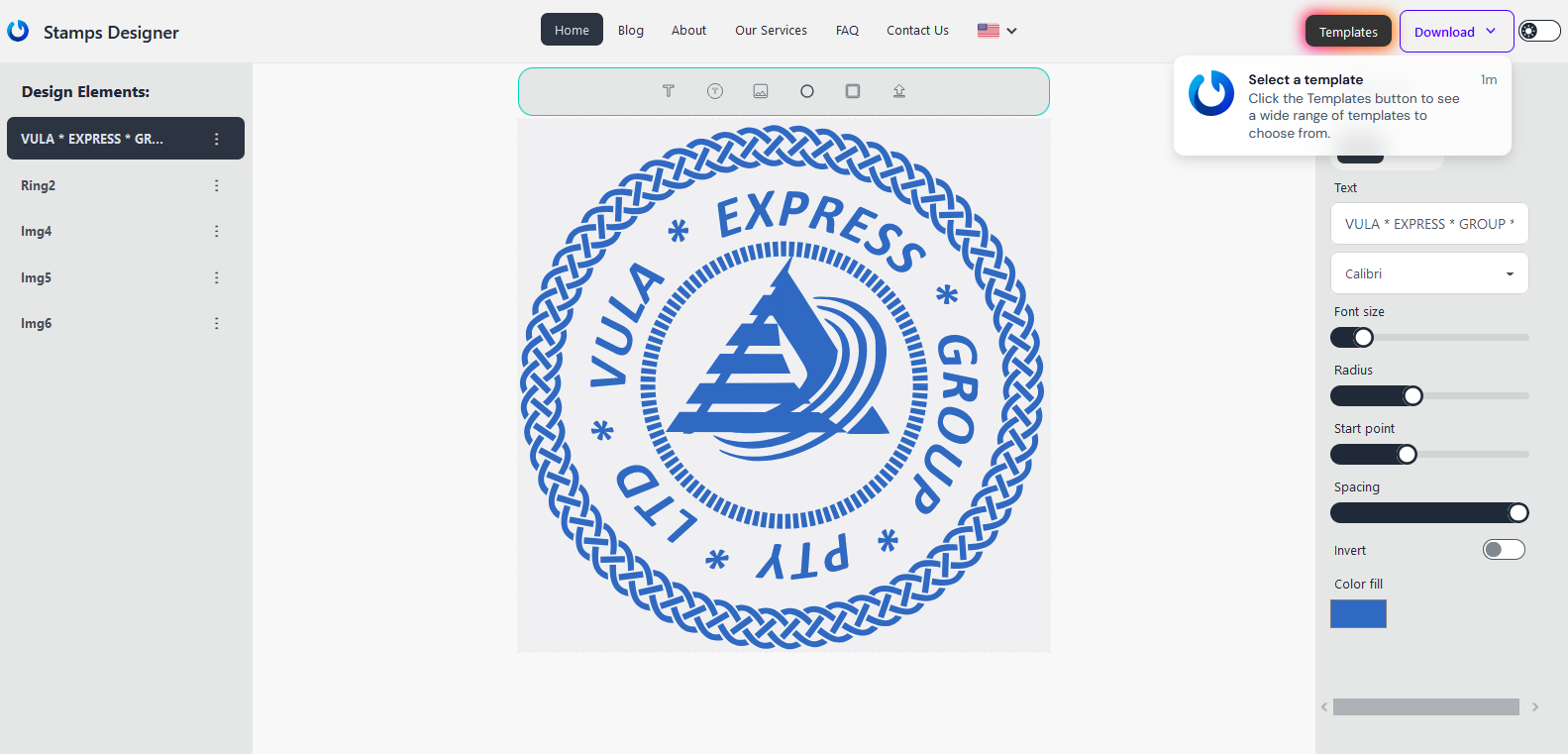
A major advantage is that this tool enables you to design and produce your own stamps and seals of nearly any complexity. Additionally, you can create designs using the online seal designer at no cost. This is separate from the final product's price. The stamp is created using vector graphics, ensuring clarity at any scale.
Another benefit is the ability to design without expertise in graphic editors like Adobe Photoshop, Illustrator, or CorelDraw. This means anyone can create a layout for a stamp without professional help. The online seal designer offers a quick and efficient solution.
The company pioneered a tool for designing future stamps in vector format. These designs can be transferred to rubber or photopolymer bases. Vector graphics can be scaled to any size, making them more compact than complex images.
The outcome
The completed seal can be downloaded in various formats. This means you get a free online digital stamp maker with cost savings. It’s an attractive offer.
- SVG. This vector graphic can be resized without losing quality. Essential for engraving.
- PNG. A widely used format with a transparent background and 600 dpi resolution.
- PDF. A document format compatible with most operating systems and applications.
- To simplify downloading, the digital stamp maker includes a "save layout" feature. You can revisit and edit the design anytime. StampsDesigner also allows creating triangular stamps. There’s a fast and free online designer for creating stamps.
- DOCX. The standard Microsoft Word format.
Why is the online stamp creator so effective?
This tool lets you design, view, and edit various seal layouts, such as notary digital stamps. The user-friendly interface requires no prior experience with graphic software like Adobe Photoshop. The online stamp maker provides tools and materials for creating stamps. The main advantage is the ability to independently design a stamp and preview its final appearance. All this can be done remotely, and orders can be placed from home.
How do I create stamps in Word?
How do you use digital stamps?
How do you make digital stamps?
How can I make my own stamps?
Find more details on our blog:
Stamp Guide: Types of Stamps
Custom Stamp Maker: The Best Way to Brand Your Business
6 Reasons Why You Need a Stamp in 2023
Published on 2024-02-14

