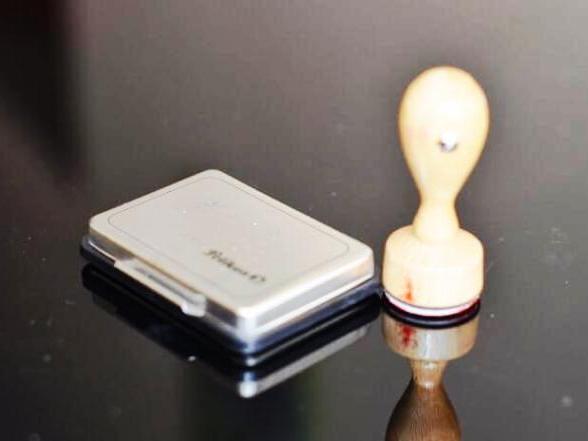How Stamp Templates Simplify Custom Stamp Creation
In today’s world, rubber stamps have become an essential tool for businesses and individuals alike. They are not only useful for personal projects but also for professional tasks like branding, marking documents, and adding unique codes or dates. For instance, a generic rubber stamp can serve multiple purposes, such as personalizing items or branding packages. Let’s explore how stamp templates can assist in creating a custom stamp online.
What Are Custom Rubber Stamps?
Custom rubber stamps are tailored to meet your specific needs and preferences. They offer endless possibilities, allowing you to design business logos, include addresses, create signatures, or craft decorative monograms.
These stamps are particularly valuable in office settings for repeatedly dating documents or packages. Whether for personal or professional use, a custom stamp online provides a quick and efficient way to leave your mark.
Read More: Using Custom Stamps in Your Handmade Business in 2024
While the idea of creating your own stamps online might seem daunting, the process is straightforward and can be completed in minutes. By relying on a trusted stamp-making company like My Stamp Ready, you gain access to three editable stamp templates that simplify the process. Simply select the type of stamp you need to begin crafting your custom rubber stamp.The three types of custom stamp templates are:
- Date Stamp Template
Efficient date stamp designers use editable templates to simplify the creation process. When designing a date stamp, you can add text above or below the date section using user-friendly text boxes and a variety of fonts and sizes.
Once you’ve added your text, you can review the pricing, select your preferred stamp body, and add your design to the cart.
Read More: Why a Corporate Seal is Essential
- Custom Stamp Template
You can also select from various sizes and fonts, giving you the flexibility to create stamps online that perfectly suit your business needs.
Creating a custom stamp is easy with an intuitive designer. Start by entering your text in the provided box, then choose your preferred size, font, and alignment.
The “image” tab allows you to upload your design or select clipart, which can be positioned alongside your text. After finalizing the basics, you can add a border if desired and preview your stamp using the “Proof” button.
Finally, review the pricing, select your stamp body, and add it to your cart.
Read More: Everything You Need to Know About Notary Stamps and Seals
- Band Stamp Template
To use the band stamp designer, first decide whether you want a traditional stamp requiring an ink pad or a self-inking stamp with a built-in pad. Then, use the editable template to select the character height and bands for your stamp. Once you’ve chosen your bands, you can preview the price and proceed to checkout.
With these versatile rubber stamp designs and templates, you can easily create stamps tailored to your specific needs.
Explore More Blogs:
Choosing the Best Stamp Maker for Your Business
Ordering Stamps Online for Your Documents
Simplifying Bank Deposits with Stamp Maker
Published on 2024-10-24