SVG vs PNG: Image Quality When Printing via the Browser
When it comes to creating and printing images, choosing the right file format is crucial for ensuring high-quality results. Two of the most commonly used formats are SVG (Scalable Vector Graphics) and PNG (Portable Network Graphics). Each has its own strengths and weaknesses, especially when it comes to printing via the browser. In this article, we’ll explore the differences between SVG and PNG, and how they impact image quality during the printing process.
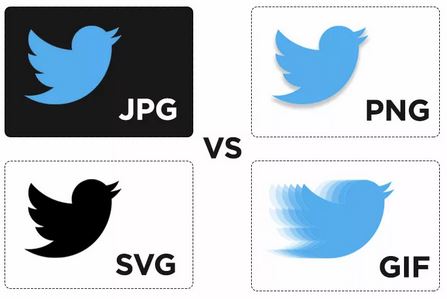
Understanding these formats will help you make informed decisions when designing and printing images, ensuring that your final output meets your expectations.
What is SVG?
SVG stands for Scalable Vector Graphics. It is a vector-based format, meaning that it uses mathematical equations to represent images. This allows SVG images to be scaled to any size without losing quality. SVG files are typically used for logos, icons, and other graphics that need to be resized frequently.
Advantages of SVG
- Scalability: SVG images can be scaled to any size without losing quality, making them ideal for responsive web design.
- Small File Size: SVG files are often smaller in size compared to raster images, which can improve website loading times.
- Editability: SVG files can be easily edited using vector graphic software, allowing for precise adjustments.
- Interactivity: SVG supports interactivity and animation, making it a versatile format for web graphics.
Disadvantages of SVG
- Complexity: SVG files can be more complex to create and edit, especially for detailed images.
- Browser Compatibility: While most modern browsers support SVG, older browsers may have limited or no support.
What is PNG?
PNG stands for Portable Network Graphics. It is a raster-based format, meaning that it uses a grid of pixels to represent images. PNG files are typically used for photographs, detailed graphics, and images that require transparency.
Advantages of PNG
- High Quality: PNG files support lossless compression, ensuring high-quality images with no loss of detail.
- Transparency: PNG supports transparency, making it ideal for images that need to blend seamlessly with different backgrounds.
- Wide Compatibility: PNG is widely supported by all modern browsers and image editing software.
Disadvantages of PNG
- File Size: PNG files can be larger in size compared to other formats, which can impact website loading times.
- Scalability: PNG images are resolution-dependent, meaning that scaling them up can result in a loss of quality.
SVG vs PNG: Printing via the Browser
 When it comes to printing images via the browser, both SVG and PNG have their own considerations:
When it comes to printing images via the browser, both SVG and PNG have their own considerations:
SVG for Printing
- Scalability: SVG images maintain their quality at any size, making them ideal for high-resolution printing.
- Vector Precision: SVG’s vector-based nature ensures sharp and precise lines, which is beneficial for detailed graphics and text.
- File Size: SVG files are generally smaller, which can reduce the time and resources needed for printing.
PNG for Printing
- High Quality: PNG’s lossless compression ensures that images retain their detail and clarity when printed.
- Transparency: PNG’s support for transparency can be useful for images that need to be printed on different backgrounds.
- Resolution: PNG images are resolution-dependent, so it’s important to use high-resolution images to avoid pixelation when printing.
Which Format Should You Choose?
 The choice between SVG and PNG depends on your specific needs and the type of image you’re working with. Here are some guidelines:
The choice between SVG and PNG depends on your specific needs and the type of image you’re working with. Here are some guidelines:
- Use SVG: For logos, icons, and graphics that need to be scaled or require interactivity, SVG is the best choice.
- Use PNG: For photographs, detailed graphics, and images that require transparency, PNG is the preferred format.
Why Choose Stamps Designer?
At Stamps Designer, we understand the importance of image quality when creating custom stamps. Our online platform supports both SVG and PNG formats, ensuring that your designs are of the highest quality. Whether you’re creating a stamp for business or personal use, our online designer makes it easy to create a stamp that meets your needs.
Our online designer ensures that your stamps are both functional and visually appealing. Plus, our process is fast, affordable, and designed to deliver professional-quality results every time.
With Stamps Designer, you can create a stamp that’s as unique as you are. Whether you’re starting from scratch or using one of our templates, we’re here to help you every step of the way.
Explore More Articles:
What is the Designer of Seals and Stamps?
Stamp Pillow - The Office Hero of Our Time
Stamps for Mail Art
Published on 2024-08-22

